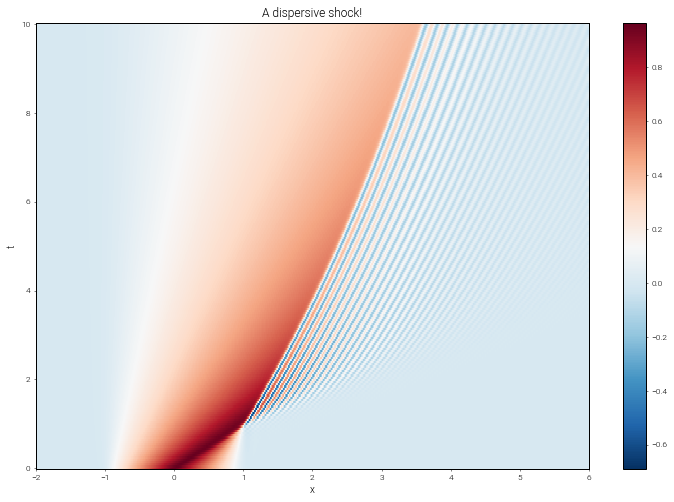Tutorial 3: Problems and Solvers¶
This notebook covers the basics of setting up and solving problems using Dedalus.
First, we’ll import the public interface and suppress some of the logging messages:
In [1]:
from dedalus import public as de
import numpy as np
import matplotlib.pyplot as plt
de.logging_setup.rootlogger.setLevel('ERROR')
%matplotlib inline
3.1: Problems¶
Problem formulations¶
Systems of differential equations in Dedalus are represented in the form:
where \(\mathcal{X}\) is a state-vector of fields, \(\mathcal{F}\) is a set of generally nonlinear expressions represented by operator trees, and \(\mathcal{M}\) and \(\mathcal{L}\) are matrices of linear differential operators. This generalized form accomodates prognostic equations, diagnostic constraints, and boundary conditions using the tau method.
Dedalus includes a symbolic parser that takes equations and boundary conditions specified in plain text, and manipulates them into the above matrix form. This form requires the equations to be first-order in time and coupled (Chebyshev) derivatives, and must only contain linear terms on the left-hand-side. The entire RHS is parsed into an operator tree, and generally contains non-linear terms and linear terms that would couple different Fourier/parity modes, such as non-constant coefficients changing in these directions.
To create a problem object, you must provide a domain object and the names of the variables that appear in the equations. Let’s start setting up the KdV-Burgers equation on a finite interval:
The KdV-Burgers equation only has one primative field but is third-order
in it’s derivatives, so we’ll have to introduce two extra fields to
reduce the equation to first-order. This problem will use the IVP
class for initial value problems. Separate classes are available for
linear and nonlinear boundary value problems, and generalized eigenvalue
problems.
In [2]:
# Create basis and domain
x_basis = de.Chebyshev('x', 1024, interval=(-2, 6), dealias=3/2)
domain = de.Domain([x_basis], np.float64)
# Create problem
problem = de.IVP(domain, variables=['u', 'ux', 'uxx'])
Meta-data and preconditioning¶
Metadata for the problem variables can be specified through the meta
attribute of the problem object, and indexing by variable name, axis,
and property, respectively.
The most common metadata to set here is the dirichlet option for
Chebyshev bases, which performs a Dirichlet preconditioning /
basis-recombination that sparsifies Dirichlet boundary conditions
(interpolation at the Chebyshev interval endpoints), at the expense of a
slightly increased problem bandwidth. This can drastically improve
performance for problems formulated with only Dirichlet boundary
conditions. Note that because the formulation is first-order in
Chebyshev derivatives, this often includes what would be e.g. Neumann
boundary conditions in a higher-order formulation.
Here we’ll apply a Dirichlet preconditioning to all of our variables, for simplicity.
In [3]:
problem.meta[:]['x']['dirichlet'] = True
Parameters and non-constant coefficients¶
Before adding the equations to the problem, we first add any parameters,
defined as fields or scalars used in the equations but not part of the
state vector of problem variables, to the problem.parameters
dictionary.
For constant/scalar parameters, like we have here, we simply add the desired numerical values to the parameters dictionary.
In [4]:
problem.parameters['a'] = 2e-4
problem.parameters['b'] = 1e-4
For non-constant coefficients, we pass a field object with the desired data. For linear terms, Dedalus currently only accepts NCCs that couple the Chebyshev direction, i.e. are constant along the Fourier/Parity directions, so that those directions remain linearly uncoupled. To inform the parser that a NCC will not couple these directions, you must explicitly add some metadata to the NCC fields indiciating that they are constant along the Fourier/Parity directions.
We don’t have NCCs or separable dimensions here, but we’ll sketch the process here anyways. Consider a 3D problem on a Fourier (x), SinCos (y), Chebyshev (z) domain. Here’s how we would add a simple non-constant coefficient in z to a problem.
In [5]:
# ncc = domain.new_field(name='c')
# ncc['g'] = z**2
# ncc.meta['x', 'y']['constant'] = True
# problem.paramters['c'] = ncc
Substitutions¶
To simplify equation entry, you can define substitution rules, which effectively act as string-replacement rules that will be applied during the parsing process.
Substitutions can be used to provide short aliases to quantities computed from the problem variables, and to define shortcut functions similart to python lambda functions, but with normal mathematical-function syntax. Here’s a sketch of how you might define some substitutions that could be useful for a fluid simulation.
In [6]:
## Substitution defining the kinetic energy density for a 3D fluid simulation.
## Here rho, u, v, and w would be variables in the simulation.
# problem.substitutions[‘KE_density’] = "rho * (u*u + v*v + w*w) / 2"
## Substitution defining the cartesian Laplacian of a field.
## Here A and Az are dummy variables that would be replaced by simulation variables in the equations.
# problem.substitutions[‘Lap(A, Az)’] = ‘dx(dx(A)) + dy(dy(A)) + dz(Az)’
Equation entry¶
Equations and boundary conditions are then entered in plain text,
optionally with conditions specifying which separable modes (indexed by
nx and ny for separable axes named x and y, etc.) that
equation applies to.
The parsing namespace basically consists of: * The variables,
parameters, and substitutions defined in the problem * The axis names
('x' here), representing the individual basis grids * The
differential operators for each basis, named as e.g. 'dx' * The
differentiate, integrate, and interpolate factories aliased
as 'd', 'integ', and 'interp' * 'left' and 'right'
as aliases to interpolation at the endpoints of the Chebyshev direction,
if present * Time and temporal derivatives as 't' and 'dt', by
default (can be modified at IVP instantiation) * Simple mathematical
functions (logarithmic and trigonometric), e.g. 'sin', 'exp',
…
Let’s see how to enter the equations and boundary conditions for our problem.
In [7]:
# Main equation, with linear terms on the LHS and nonlinear terms on the RHS
problem.add_equation("dt(u) - a*dx(ux) - b*dx(uxx) = -u*ux")
# Auxiliary equations defining the first-order reduction
problem.add_equation("ux - dx(u) = 0")
problem.add_equation("uxx - dx(ux) = 0")
# Boundary conditions
problem.add_bc('left(u) = 0')
problem.add_bc('left(ux) = 0')
problem.add_bc('right(ux) = 0')
3.2: Solvers¶
Building a solver¶
Each problem type (initial value, linear and nonlinear boundary value,
and eigenvalue) has a corresponding solver class that actually performs
the solution or iterations for a corresponding problem. Solvers are
simply build using the problem.build_solver method.
For IVPs, we select a timestepping method when building the solver. Several multistep and Runge-Kutta IMEX schemes are available.
In [8]:
solver = problem.build_solver(de.timesteppers.RK443)
Setting initial conditions¶
The fields representing the problem variables can be accessed with a
dictionary-like interface through the solver.state system. For IVPs
and nonlinear BVPs, initial conditions are set by directly modifying the
state variable data before running a simulation.
In [9]:
# Reference local grid and state fields
x = domain.grid(0)
u = solver.state['u']
ux = solver.state['ux']
uxx = solver.state['uxx']
# Setup smooth triangle with support in (-1, 1)
n = 20
u['g'] = np.log(1 + np.cosh(n)**2/np.cosh(n*x)**2) / (2*n)
u.differentiate('x', out=ux)
ux.differentiate('x', out=uxx)
Out[9]:
<Field 4786238072>
Setting stop criteria¶
For IVPs, stop criteria for halting time evolution are specified by
setting setting the stop_iteration, stop_wall_time (seconds
since solver instantiation), and/or stop_sim_time attributes on the
solver.
Let’s stop after 5000 iterations:
In [10]:
# Stop stopping criteria
solver.stop_sim_time = np.inf
solver.stop_wall_time = np.inf
solver.stop_iteration = 1000
Solving/iterating a problem¶
Linear BVPs and EVPs are solved using the solver.solve method,
nonlinear BVPs are iterated using the solver.newton_iteration
method, and IVPs are iterated using the solver.step method with a
provided timestep.
The logic controlling the main-loop of a Dedalus simulation occurs
explicitly in the simulation script. The solver.ok property can be
used to halt an evolution loop once any of the specified stopping
criteria have been met. Let’s timestep our problem until a halting
condition is reached, copying the grid values of u every few
iterations. This should take less than a minute on most machines.
In [11]:
import time
# Setup storage
u_list = [np.copy(u['g'])]
t_list = [solver.sim_time]
# Main loop
dt = 1e-2
start_time = time.time()
while solver.ok:
solver.step(dt)
if solver.iteration % 5 == 0:
u_list.append(np.copy(u['g']))
t_list.append(solver.sim_time)
if solver.iteration % 100 == 0:
print('Completed iteration {}'.format(solver.iteration))
end_time = time.time()
print('Runtime:', end_time-start_time)
Completed iteration 100
Completed iteration 200
Completed iteration 300
Completed iteration 400
Completed iteration 500
Completed iteration 600
Completed iteration 700
Completed iteration 800
Completed iteration 900
Completed iteration 1000
Runtime: 4.605678081512451
Now let’s make a space-time plot of the solution on the full dealiased grid:
In [12]:
from dedalus.extras import plot_tools
# Convert storage to arrays
u_array = np.array(u_list)
t_array = np.array(t_list)
# Build space and time meshes
x_da = domain.grid(0, scales=domain.dealias)
xmesh, ymesh = plot_tools.quad_mesh(x=x_da, y=t_array)
# Plot
plt.figure(figsize=(12, 8))
plt.pcolormesh(xmesh, ymesh, u_array, cmap='RdBu_r')
plt.axis(plot_tools.pad_limits(xmesh, ymesh))
plt.colorbar()
plt.xlabel('x')
plt.ylabel('t')
plt.title('A dispersive shock!')
Out[12]:
Text(0.5,1,'A dispersive shock!')